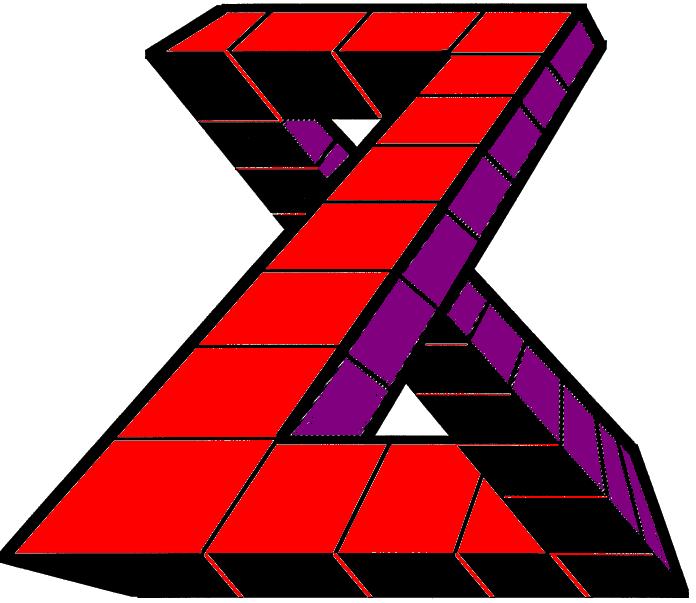 tm
tmThere are many different possible ways of viewing ZigZag structures. All are legitimate. We expect to create more, later. Because the structure of cells can get very complex, we will want to have as many ways as possible of viewing the ZigZag structures.ZigZag® VIEWS tm
Here are two such views, in two windows. (You may have already seen this picture before in "The Multidimensionality of ZigZag". But we'll point out something different here.)
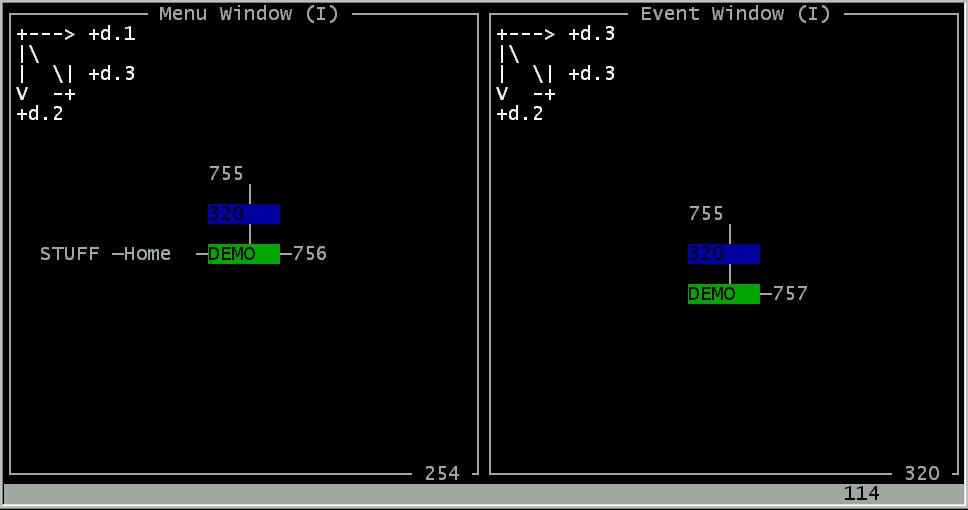
Multiple Windows, Multiple Cursors
There are two cursors. (For now, anyway. Eventually we'll want LOTS of cursors!)
The green cursor stays in the middle of the left window. The blue cursor stays in the middle of the right window. (When they get near each other, both may be visible, as shown.)Cursor-centric Views
Why is the cursor in the middle? Because the structure you are viewing is potentially very complex, but if you view it outward from the cursor, you have a locally sensible view of it.Row and Column views (I and H)
The current view in a window begins with the cursor and refreshes outward to the edge of the window. It may show the current ROWS where you are looking, or the current COLUMNS.These should be called the "row view" and the "column view". However, for historical reasons they are still called the "I view" and the "H view", although we intend to change that.
The reason is simple. The capital letter "I" is two horizontals connected by a vertical; the capital letter "H" is two verticals connected by a horizontal. This corresponds to the way that the screen is refreshed. In the row view (I), the screen shows all the rows visible starting outward from the cursor's present columm. In the column view (H), the screen shows all the columns visible starting outward from the cursor's present row.
Consider the following illustration.
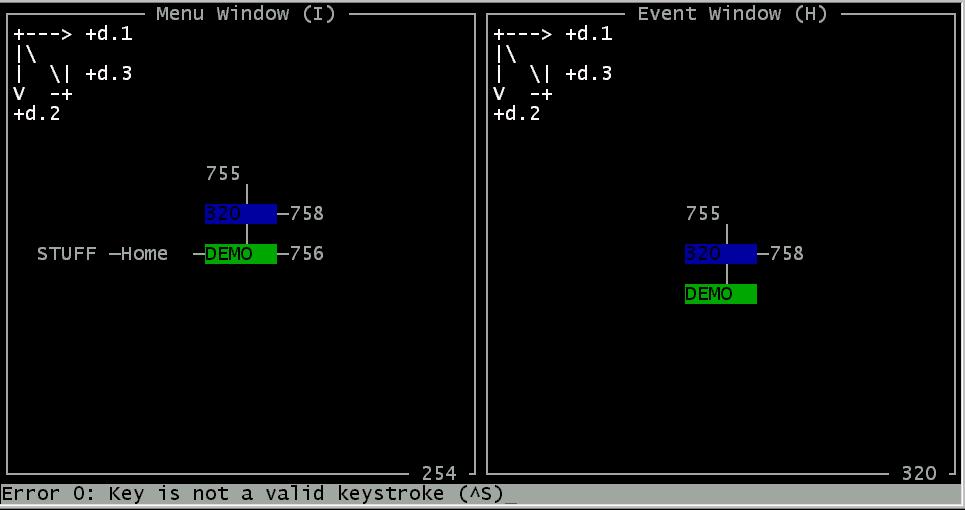
Note that according to the corner maps, the two windows are looking at the same three dimensions. The cursors are on two adjacent cells. Yet the views are very different. How come?Identification by cell numberThe answer is simple. The green cursor, in the center of the left window, is showing a row view (it says "I" at the top of the window). So the cursor shows its own row, and then goes up one and shows the next row, and up one again and shows the next row, until it runs out (as it does here).
Meanwhile, the blue cursor, in the center of the right window, is showing a column view (it says "H" at the top of the window). So the cursor shows its own column, and then tries to left and show another column (but there isn't one), then goes right and shows the next column,
but stops there, because there's only one cell there. So it runs out of things to show as columns.The reason the right window doesn't show the "Home" cell, or cell 756, is that those don't appear in the column view that starts at the blue cursor.
Cells have numbers (and will later be allowed to have other names). When a cell is born, its number is in it (until edited out), as shown above.Different dimensional viewsHowever, even when the cell has other contents, you can see its cell number when the cursor is on it. The current cell number on which the cursor rests appears at the lower right of a cursor's window. (Shown above.)
In each window you may view any two dimensions at once, as well as move forward and backward in a third. (See "The Multidimensionality of ZigZag".)
Have you read about "The Connections of ZigZag"? Or "Special Properties of ZigZag Structure"?
And how about the ever-popular "Easy Misunderstandings about ZigZag"?
Back to WELCOME TO ZIGZAG.